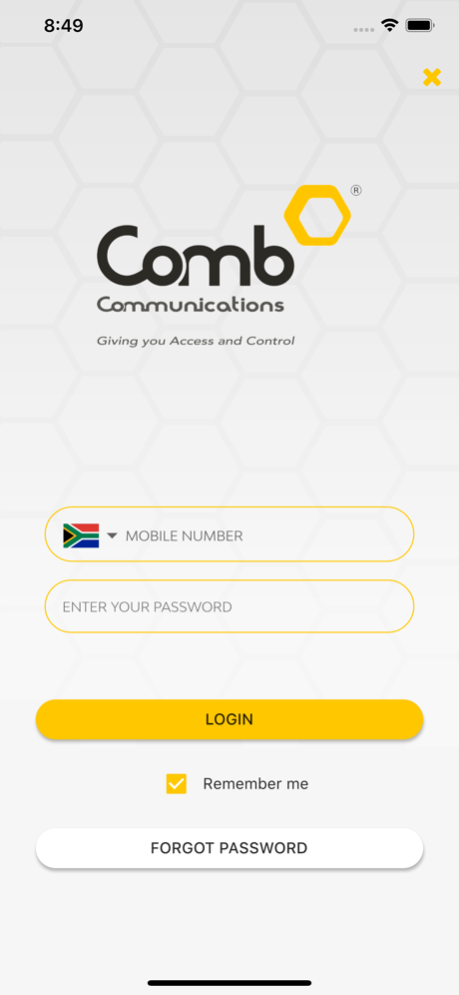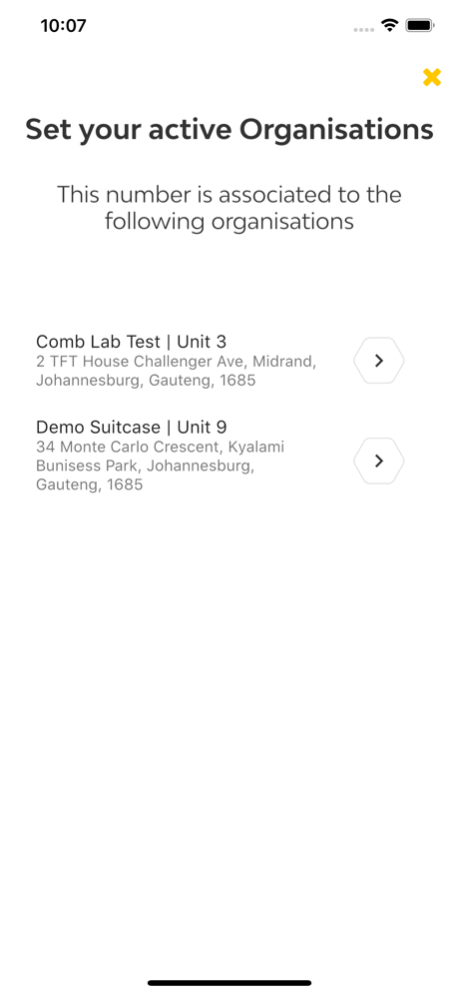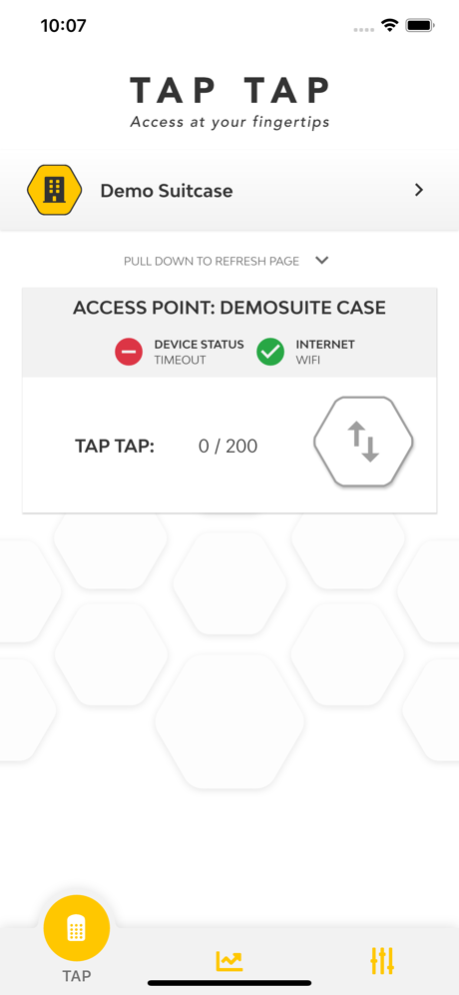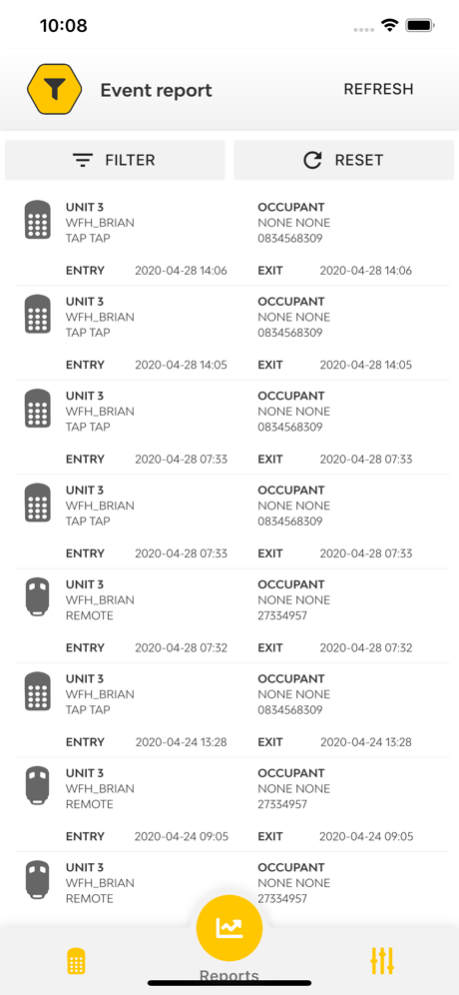MyComb - Comb Communications 0.0.8
Free Version
Publisher Description
From pioneering the use of ground breaking technology in the market place to a track record spanning over ten years and more than a million gate openings daily, Comb Communications has grown into a business that is leading the way into the future of integrated systems and web service platforms.
Our footprint in the market, local and international is testament to the success of our technologies and the research and development focus of the business will continue to deliver state-of-the-art offerings that set the benchmark in the industries of the future. All whilst leveraging “The internet of things” and making your life easier with more intuitive technology.
We provide smart access control solutions and intuitive management thereof through current technologies and web-based applications, along with the backing of a design focused development house.
The functional products we manufacture are seamlessly integrated with design-focused web-based platforms that provide you the power to control any form of access. This is the culmination of our ethos if innovation, incubation, acceleration and integration – all aimed at giving you Access and Control.
What sets us apart is the ability to leverage best-of-breed, existing technologies alongside our own groundbreaking developments, with a team of dedicated and experienced professionals, which ensures success not only with every implementation, but provides you peace-of-mind that you truly have the solution suited to your requirements, whatever the demand.
Feb 1, 2024
Version 0.0.8
Bug Fixes
About MyComb - Comb Communications
MyComb - Comb Communications is a free app for iOS published in the System Maintenance list of apps, part of System Utilities.
The company that develops MyComb - Comb Communications is COMB COMMUNICATIONS (PTY) LTD. The latest version released by its developer is 0.0.8.
To install MyComb - Comb Communications on your iOS device, just click the green Continue To App button above to start the installation process. The app is listed on our website since 2024-02-01 and was downloaded 0 times. We have already checked if the download link is safe, however for your own protection we recommend that you scan the downloaded app with your antivirus. Your antivirus may detect the MyComb - Comb Communications as malware if the download link is broken.
How to install MyComb - Comb Communications on your iOS device:
- Click on the Continue To App button on our website. This will redirect you to the App Store.
- Once the MyComb - Comb Communications is shown in the iTunes listing of your iOS device, you can start its download and installation. Tap on the GET button to the right of the app to start downloading it.
- If you are not logged-in the iOS appstore app, you'll be prompted for your your Apple ID and/or password.
- After MyComb - Comb Communications is downloaded, you'll see an INSTALL button to the right. Tap on it to start the actual installation of the iOS app.
- Once installation is finished you can tap on the OPEN button to start it. Its icon will also be added to your device home screen.